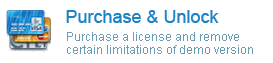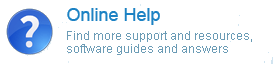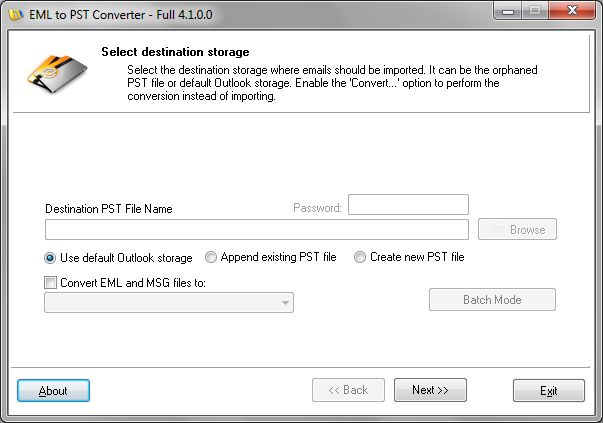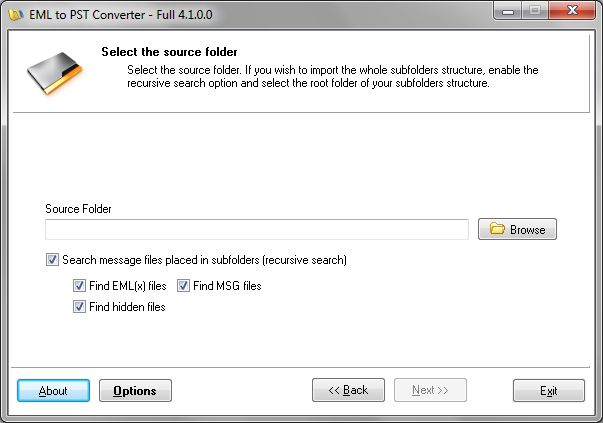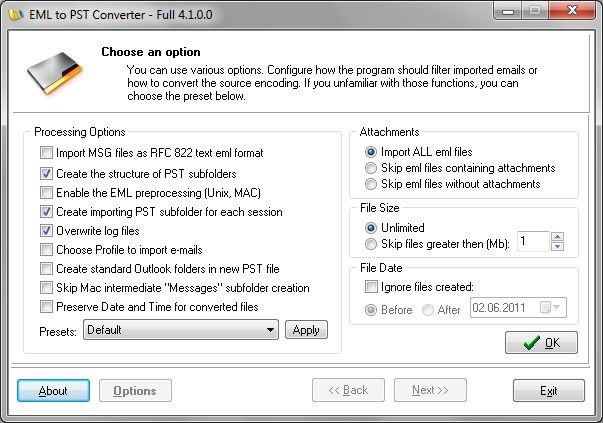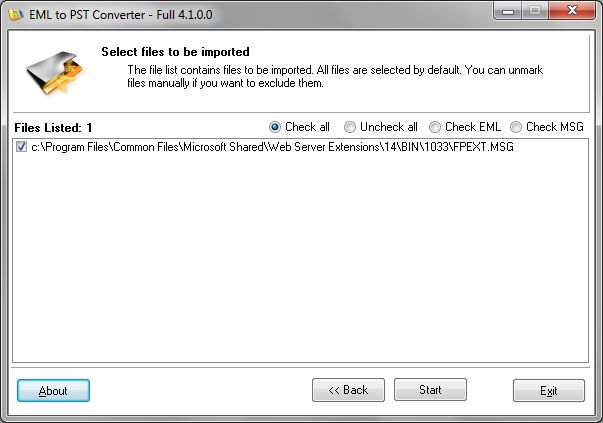כיצד להמיר EML לקובץ PST עבור Outlook
להמיר בקלות את קבצי ה- EML שלך ל- PST בעזרת ממיר EML ל- PST. מדריך מקיף זה יעזור לך לא רק להמיר קבצי EML לקבצי PST ולקובץ EML לקובץ MSG, אך גם העבירו ארכיוני דוא"ל גדולים. הממיר מאפשר לך להמיר קבצי דוא"ל EML ו- MSG לפורמטים שונים כמו RTF, Html, MHT, TNEF, PST ואחרים. זה גם מאפשר לייבא דוא"ל מ- Windows Live Mail ל- Microsoft Outlook. אחת מתכונות המפתח של תוכנה זו היא יכולתה לשמור על היררכיית התיקיות במהלך תהליך ההגירה ל- Outlook. זה הופך את ההמרה של קבצי EML לפורמט קובץ PST לחוויה חלקה.
היכרות עם קבצי EML ו- PST
EML ו- PST הם פורמטים שונים של קבצים המשמשים לאחסון תקשורת דוא"ל ופריטים אחרים של תיבות דואר. פורמט קובץ EML, מה שעומד על פורמט הודעת דואר אלקטרוני, הוא פורמט קובץ שפותח על ידי Microsoft עבור Live Mail ו- Outlook Express. היא נועדה להחזיק הודעת דוא"ל יחידה בכל קובץ ותואמת למגוון לקוחות דוא"ל. לעומת זאת, PST, או שולחן אחסון אישי, הוא פורמט קובץ שנוצר על ידי מיקרוסופט במיוחד עבור תוכנת Outlook שלה. פורמט קובץ PST של Outlook נועד לאחסן הודעות דואר אלקטרוני מרובות, אירועי לוח שנה, ופריטים אחרים של תיבות דואר בקובץ יחיד. פורמט EML נמצא בשימוש נרחב ותואם ללקוחות דוא"ל רבים, כולל דואר חי, Mozilla Thunderbird, לקוח EM, ואפל מייל. ניתן לפתוח את קובץ ה- EML היחיד על ידי Outlook, אבל לייבא קבצי EML, אתה צריך להמיר את EML ל- PST, כְּלוֹמַר. להמיר קבצי EML בתפזורת.
תוֹכֶן הָעִניָנִים
- שיטה אוטומטית להמרת קבצי EML מרובים ל- PST
- המרה אוטומטית של קבצי EML ל- MSG או לפורמט אחר
- שיטות ידניות
ההבדל בין EML לעומת PST
בעולם ניהול ואחסון דוא"ל, שני פורמטים פופולריים הם קובץ PST ו- EML. שניהם פותחו על ידי מיקרוסופט, הם משרתים מטרות שונות ויש להם תכונות ייחודיות. טבלת ההשוואה הבאה מספקת סקירה מפורטת של שני הפורמטים הללו, מדגיש את צורתם המלאה, מפתח, נוֹהָג, קיבולת אחסון, ותאימות.
| תכונה | PST | EML |
|---|---|---|
| צורה מלאה | שולחן אחסון אישי | פורמט הודעת דואר אלקטרוני |
| פותח על ידי | מיקרוסופט | מיקרוסופט |
| משמש ל | תוכנת Outlook | Outlook ו- Outlook Express |
| קיבולת אחסון | מאחסן הודעות דוא"ל מרובות, אירועי לוח שנה, ופריטים אחרים של תיבות דואר בקובץ אחד | מחזיק הודעת דוא"ל יחידה בכל קובץ |
| תְאִימוּת | נוצר באופן ספציפי עבור MS Outlook | תואם למגוון לקוחות דוא"ל כולל MS Outlook, Mozilla Thunderbird, ואפל מייל |
| נוֹהָג | משמש בהרחבה לאחסון וניהול נתוני תיבות דואר ב- MS Outlook | בשימוש נרחב לאחסון הודעות דוא"ל בודדות וניתן לפתוח אותן עם לקוחות דוא"ל שונים |
סיבות להמיר EML לקובץ PST
- קבצי PST תואמים למגוון רחב יותר של לקוחות דואר אלקטרוני, כולל כל הגרסאות של MS Outlook, לנגישות רבה יותר.
- השקפה קבצי PST מאפשרים ארגון טוב יותר של דוא"ל מכיוון שהם יכולים לאחסן דוא"ל, אנשי קשר, רשומות לוח שנה, ונתונים אחרים בקובץ יחיד.
- המרת קבצי EML מרובים ל- PST יכולה לשפר.
- קבצי PST תומכים באפשרויות חיפוש מתקדמות, מה שמקל על מציאת דוא"ל או נתונים ספציפיים.
- ניתן לפתוח ולנהל את קבצי ה- PST של Outlook PST ישירות ב- Microsoft Outlook, מתן חווית משתמש חלקה.
- המרת קובץ EML ל- PST יכולה לסייע באיחוד חשבונות דוא"ל מרובים לאחד, פשט ניהול דוא"ל.
- ניתן לארכיון קבצי PST לניהול אחסון יעיל.
- פורמט ה- PST תומך באחסון של כמויות גדולות של נתונים, מה שהופך אותו למתאים לאחסון דוא"ל לטווח הארוך.
השיטות הטובות ביותר להמרת EML לקובץ PST
שיטה אוטומטית להמרת קבצי EML מרובים ל- PST
- הפעל את הכלי ממיר ה- EML ל- PST על ידי לחיצה כפולה על ה- EML לסמל תוכנת ממיר PST בשולחן העבודה שלך.
- בחר את היעד להמרה של PST
באפשרותך לבחור מתוך האחסון ברירת המחדל של Outlook, יתום או קובץ PST חדש (מוּמלָץ).
ברירת מחדל ב-Outlook אחסון - אפשרות זו מאפשרת לך לייבא קבצי דוא"ל שנבחרו לפרופיל משתמש ברירת מחדל של Outlook. תתבקש לבחור את התיקייה קלט. אם אתם רוצים לייבא מיילים לתוך המבנה שורש, אתה צריך לבחור את התיקייה הראשית של מבנה תיקיות שלמות. זה נקרא בדרך כלל "תיקיות אישיות".
אורפנד קובץ PST - אפשרות זו מאפשרת לבחור את קובץ ה- PST הקיים כדי להוסיף. מיילים מיובאים יתווספו לתוכן של קובץ PST נבחר. אם האפשרות שנבחרה, עליך להקליד או לבחור את ה- PST כדי להוסיף באמצעות כפתור הגלישה.
יצירת קובץ PST חדש - בעזרת אפשרות זו אתה יכול ליצור קובץ נתונים חדש ולייבא דוא"ל לתוכו. ל- PST שנוצר תהיה אותה גרסה של ה- Outlook המותקנת במערכת שלך כך שאם יש לך את Outlook 2000 מותקן, תקבל את Outlook 2000 PST עם מיילים מיובאים. - נְקִישָׁה הבא לַחְצָן
- ציין את ספריית המקור המכילה קבצי EML
- הגדר אפשרויות במידת הצורך ולחץ הבא לַחְצָן
בשלב זה אתה יכול ללחוץ על לחצן אפשרויות ולהגדיר ולהתאים את הפרמטרים המרה כרצונך.התוכנית תסרוק את כל מבנה תת-תכניות המשנה ותמצא את כל קבצי הדוא"ל שניתן לייבא לתבנית PST. ממיר EML ל- PST יציג את קבצי הדוא"ל ברשימת קבצי EML המיוחדים.
- On the opened page you may deselect some of source files to exclude from the conversion.
- נְקִישָׁה Start button to run the conversion
ממיר דוא"ל יהיה לאכלס שני בולי עץ: תהליך התחבר התחבר ו שגיאה.
Automated Method to Convert EML files to MSG or another format
Instead of Step#2: Enable the option called “המרת קבצי EML MSG ל” and select the target file format for conversion. You may perform the conversion of eml and/or msg files to: MSG, EML, RTF, Html, MHT, TNEF, PST format and others.
Manual Methods
Using Windows Live Mail and Microsoft Outlook
- Open Windows Live Mail, click on ‘File’ then ‘Export’ and select ‘Email messages’.
- Choose ‘Microsoft Exchange’ as the format and hit ‘Next’.
- A pop-up will appear, click ‘OK’ to confirm.
- Select the folders or emails you want to convert and click ‘Next’.
- Once the export is complete, open Microsoft Outlook.
- Go to ‘File’, then ‘Open & Export’ and click ‘Import/Export’.
- In the Import/Export wizard, select ‘Import from another program or file’ and click ‘Next’.
- Choose ‘Outlook Data File (.pst)’ and click ‘Next’.
- Browse to the location where you exported the emails, select the file and click ‘Next’.
- Choose the Outlook folder where you want the emails to be stored and click ‘Finish’.
The EML files are now converted to PST format.
Using Outlook Express
- Open Outlook Express, click on ‘File’, then ‘Import’ and select ‘Messages’.
- Choose ‘Microsoft Outlook Express’ and click ‘Next’.
- Select ‘Import mail from an OE6 store directory’ and click ‘OK’.
- Browse to locate your EML files, select them and click ‘Next’.
- Choose ‘All folders’ to convert all EML files and click ‘Next’.
- Once the import process is complete, open MS Outlook.
- Click on ‘File’, then ‘Open & Export’ and select ‘Import/Export’.
- Choose ‘Import from another program or file’ and click ‘Next’.
- Select Outlook PST and click ‘Next’.
- Browse to locate the Outlook PST you want to import, select it and click ‘Next’.
- Choose the folder to import from and click ‘Finish’ to start converting eml files.
Your EML files are now converted to PST in Microsoft Outlook.
Limitation and Disadvantages of Methods
- The methods described above may require specialized knowledge or training to implement effectively, which may be a barrier for some individuals or organizations.
- These methods may not be appropriate for all types of problems or situations. They may be more effective in some contexts and less effective in others.
- The effectiveness of these methods may depend on a number of factors, such as the quality of the data or information used, the skills and expertise of the people using them, and the resources available.
- These methods can be time-consuming and resource-intensive, which may be a disadvantage in situations where quick decisions or actions are required.
- There may be risks or potential negative consequences associated with these methods, such as errors, inaccuracies, or unintended side effects.
- These methods may not always produce the desired or expected results, and there may be limitations in their ability to predict or influence future outcomes.
- There may be ethical or legal considerations or restrictions associated with these methods, depending on the specific context or situation.
Frequently Asked Questions
How do I convert EML files to Outlook PST?
To convert eml files to pst, download EML to PST Converter software and run it, select PST data file as destination and specify the file name, at the next step select source directory containing EML files and start the conversion. You can open the resulting PST file in Outlook after the conversion is finished.
Can I convert EML to PST without Outlook?
Yes, you can use an online conversion service to convert eml to pst file format. אולם, you will need to install MS Outlook if you want to open the PST file or import data from it.
How to export EML files from Thunderbird to Outlook?
Install the “Import – Export Tools” add-in for Thunderbird, then use it to export Thunderbird emails into EML files free of charge. Then use our program to convert eml to pst. Alternatively you may use Thunderbird to Outlook Converter software to make the EML export and PST conversion at once.