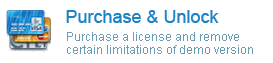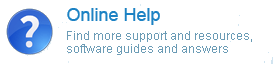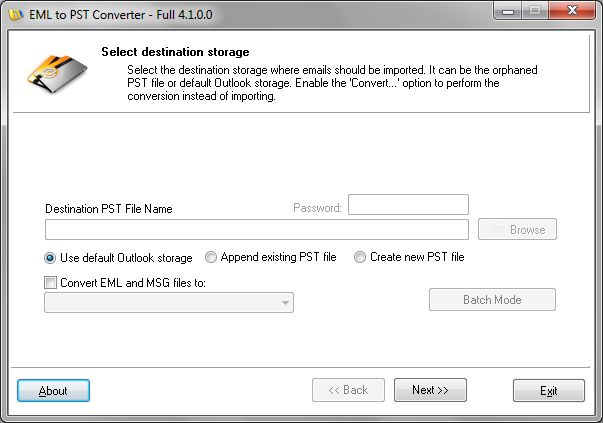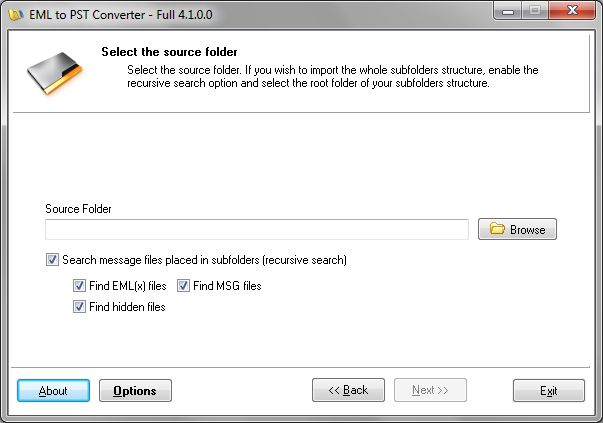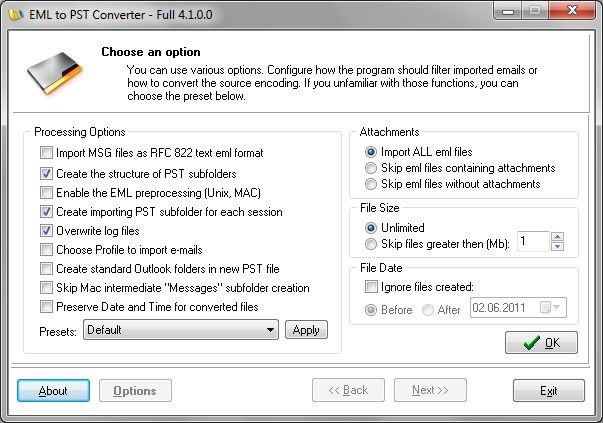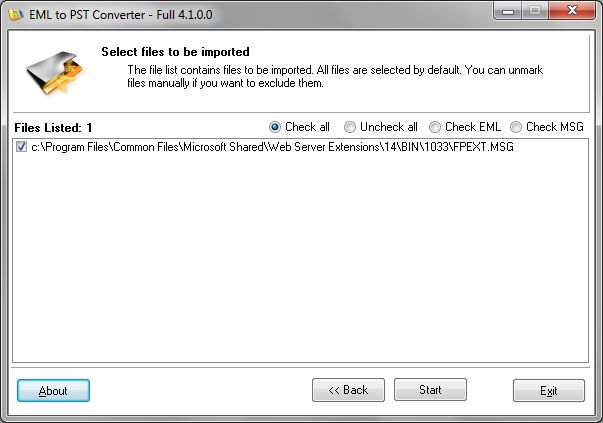如何将 EML 转换为 Outlook 的 PST 文件
借助 EML 到 PST 转换器,轻松将 EML 文件转换为 PST. 该综合指南不仅可以帮助您将 EML 文件转换为 PST 文件,还可以帮助您将 EML 文件转换为 MSG 文件, 还可以传输大型电子邮件档案. 该转换器允许您将 EML 和 MSG 电子邮件文件转换为各种格式,例如 RTF, 的HTML, MHT, TNEF, 太平洋标准时间及其他. 它还允许将电子邮件从 Windows Live Mail 导入到 Microsoft Outlook. 该软件的主要功能之一是能够在迁移到 Outlook 的过程中保留文件夹层次结构. 这使得 EML 文件到 PST 文件格式的转换成为一种无缝体验.
Getting to know EML and PST files
EML and PST are different file formats used to store email communications and other mailbox items. EML file format, which stands for E-mail Message Format, is a file format developed by Microsoft for Live Mail and Outlook Express. It is designed to hold a single email message in each file and is compatible with a variety of email clients. Conversely, 科普, or Personal Storage Table, is a file format created by Microsoft specifically for its Outlook software. Outlook PST file format is designed to store multiple e-mail messages, 日历事件, and other mailbox items in a single file. EML format is widely used and compatible with many email clients, including Live Mail, Mozilla 雷鸟, eM Client, and Apple Mail. The single EML file can be opened by Outlook, but to import eml files, you need to convert EML to PST, i.e. convert bulk eml files.
Table of contents
- Automated Method To Convert multiple EML files to PST
- Automatic conversion of EML files to MSG or another format
- Manual methods
Difference Between EML vs PST
In the world of email management and storage, two popular formats are PST and EML file. Both developed by Microsoft, they serve different purposes and have unique features. The following comparison table provides a detailed overview of these two formats, highlighting their full form, developer, usage, storage capacity, and compatibility.
| Feature | 科普 | 基本药物目录 |
|---|---|---|
| Full Form | Personal Storage Table | E-mail Message Format |
| Developed By | Microsoft | Microsoft |
| Used For | Outlook software | Outlook and Outlook Express |
| Storage Capacity | Stores multiple email messages, 日历事件, and other mailbox items in one file | Holds a single email message in each file |
| 兼容性 | Specifically created for MS Outlook | Compatible with a variety of email clients including MS Outlook, Mozilla 雷鸟, and Apple Mail |
| Usage | Extensively used for storing and managing mailbox data in MS Outlook | Widely used for storing individual email messages and can be opened with various email clients |
Reasons to Convert EML to PST file
- PST files are compatible with a wider range of e-mail clients, including all versions of MS Outlook, for greater accessibility.
- 展望 PST files allow for better organization of email because they can store email, 联系人, calendar entries, and other data in a single file.
- Converting multiple EML files to PST can improve data security because PST files can be password-protected.
- PST files support advanced search options, making it easier to find specific emails or data.
- Outlook PST files can be opened and managed directly in Microsoft Outlook, providing a seamless user experience.
- Converting EML file to PST can help consolidate multiple email accounts into one, simplifying email management.
- PST files can be archived for efficient storage management.
- The PST format supports the storage of large amounts of data, making it suitable for long-term email storage.
Best Methods to Convert EML to PST file
Automated Method To Convert Multiple EML files to PST
- Run EML to PST Converter tool by double clicking the EML to PST Converter software icon on your desktop.
- Select the Target for PST Conversion
您可以选择默认的Outlook存储, orphaned or a new PST file (recommended).
默认的Outlook存储 – this option allows you to import selected email files into default Outlook User Profile. 系统将提示您选择输入文件夹. 如果你想导入到根结构的电子邮件, 你应该选择的整个文件夹结构的主要的文件夹. It is usually called as “Personal Folders”.
孤立的PST文件 – this option make it possible to select the existing PST file to append. 进口的电子邮件将被添加到选定的PST文件的内容. 如果该选项被选中, you should type in or select the PST to append using the Browse button.
创建新的PST文件 – with help of that option you can create a new Data File and import emails into it. Created PST will have the same version of the Outlook which is installed at your system so if you have the Outlook 2000 安装, 你会得到的Outlook 2000 PST with imported emails. - Click 下一页 按钮
- Specify the Source directory containing EML files
- Configure options if needed and click 下一页 按钮
在这个阶段,你可以单击“选项”按钮,配置和调整转换参数,如你所愿.The program will scan the whole sub-folders structure and find all email files that can be imported into PST format. EML to PST Converter will display the email files in the special eml file list.
- On the opened page you may deselect some of source files to exclude from the conversion.
- Click Start button to run the conversion
电子邮件转换器将填充两个日志: 流程日志和错误日志.
Automated Method to Convert EML files to MSG or another format
Instead of Step#2: Enable the option called “转换EML和msg文件” and select the target file format for conversion. You may perform the conversion of eml and/or msg files to: 味精, 基本药物目录, RTF格式, 的HTML, MHT, TNEF, PST format and others.
Manual Methods
Using Windows Live Mail and Microsoft Outlook
- Open Windows Live Mail, click on ‘File’ then ‘Export’ and select ‘Email messages’.
- Choose ‘Microsoft Exchange’ as the format and hit ‘Next’.
- A pop-up will appear, click ‘OK’ to confirm.
- Select the folders or emails you want to convert and click ‘Next’.
- Once the export is complete, open Microsoft Outlook.
- Go to ‘File’, then ‘Open & Export’ and click ‘Import/Export’.
- In the Import/Export wizard, select ‘Import from another program or file’ and click ‘Next’.
- Choose ‘Outlook Data File (.PST)’ and click ‘Next’.
- Browse to the location where you exported the emails, select the file and click ‘Next’.
- Choose the Outlook folder where you want the emails to be stored and click ‘Finish’.
The EML files are now converted to PST format.
Using Outlook Express
- Open Outlook Express, click on ‘File’, then ‘Import’ and select ‘Messages’.
- Choose ‘Microsoft Outlook Express’ and click ‘Next’.
- Select ‘Import mail from an OE6 store directory’ and click ‘OK’.
- Browse to locate your EML files, select them and click ‘Next’.
- Choose ‘All folders’ to convert all EML files and click ‘Next’.
- Once the import process is complete, open MS Outlook.
- Click on ‘File’, then ‘Open & Export’ and select ‘Import/Export’.
- Choose ‘Import from another program or file’ and click ‘Next’.
- Select Outlook PST and click ‘Next’.
- Browse to locate the Outlook PST you want to import, select it and click ‘Next’.
- Choose the folder to import from and click ‘Finish’ to start converting eml files.
Your EML files are now converted to PST in Microsoft Outlook.
Limitation and Disadvantages of Methods
- The methods described above may require specialized knowledge or training to implement effectively, which may be a barrier for some individuals or organizations.
- These methods may not be appropriate for all types of problems or situations. They may be more effective in some contexts and less effective in others.
- The effectiveness of these methods may depend on a number of factors, such as the quality of the data or information used, the skills and expertise of the people using them, and the resources available.
- These methods can be time-consuming and resource-intensive, which may be a disadvantage in situations where quick decisions or actions are required.
- There may be risks or potential negative consequences associated with these methods, such as errors, inaccuracies, or unintended side effects.
- These methods may not always produce the desired or expected results, and there may be limitations in their ability to predict or influence future outcomes.
- There may be ethical or legal considerations or restrictions associated with these methods, depending on the specific context or situation.
经常问的问题
How do I convert EML files to Outlook PST?
To convert eml files to pst, download EML to PST Converter software and run it, select PST data file as destination and specify the file name, at the next step select source directory containing EML files and start the conversion. You can open the resulting PST file in Outlook after the conversion is finished.
Can I convert EML to PST without Outlook?
是的, you can use an online conversion service to convert eml to pst file format. 然而, you will need to install MS Outlook if you want to open the PST file or import data from it.
How to export EML files from Thunderbird to Outlook?
Install the “Import – Export Tools” add-in for Thunderbird, then use it to export Thunderbird emails into EML files free of charge. Then use our program to convert eml to pst. Alternatively you may use Thunderbird to Outlook Converter software to make the EML export and PST conversion at once.